HUNTINGTON BEACH INTERNATIONAL SURFING MUSEUM
Web Accessibility
The International Surfing Museum of Huntington Beach (HBISM) is committed to building a robust, inclusive, and accessible platform for all users. HBISM strives to meet level AA standards from the Web Content Accessibility Guidelines (WCAG) 2.1. We are continually improving the user experience and applying the relevant accessibility standards. Technology is constantly evolving, so we’ve established the following baseline with which our Internet content should be viewed.
The huntingtonbeachsurfingmuseum website utilizes
UserWay Website Accessibility Widget that is powered by a dedicated accessibility server.
In an ongoing effort to continually improve and remediate accessibility issues, we also regularly scan the site with UserWay's Accessibility Scanner to identify and fix every possible accessibility barrier on our site. If you have any trouble browsing the site or accessing the content, please email us at AccessibilityISMHB@gmail.com.
Browsers
huntingtonbeachsurfingmuseum is best viewed with the most current version of all major browsers.
Screen Readers
A screen reader is a software program that attempts to identify and interpret what is being displayed on the computer screen. Various assistive devices and software have varying levels of functionality and thus might not be able to fully support an accessible document.
Plug-ins
The Huntington Beach International Surfing Museum is best viewed with the most current version of all recommended plugins. These plugins are free for download.
In addition to information provided on standard web pages, The International Surfing Museum of Huntington Beach offers content in various formats. Although not required to access our core information, this supplemental information requires plug-ins*, or add-ons to your standard browser in order to access. To utilize this supplemental information, you may be prompted to download the following plug-ins or software:
- Adobe Acrobat Reader – provides the ability to access Portable Document Format (pdf) files. Examples of added browser functionality includes (but not limited to) viewing, printing, zoom and form completion.
- Apple QuickTime Player – provides the ability to access QuickTime (.mov) format files.
- Windows Media Player – provides the ability for users to access Windows media (wmv, mpeg, etc) files from within your browser.
Completed Improvements
Right now, our website meets the majority of the standards and is substantially compliant with the AA standards. We will continue updating this site as we make improvements.
Contact Us
If you have any feedback or questions about accessibility, please email internationalsurfmuseumhb@gmail.com.
Please include details about the site you’re trying to access and the kind of assistive technology you’re using.
March 17 & March weekends 11am-5pm
SPRING/SUMMER HOURS:
Beginning April
Thursday-Sunday 11am-5pm
International Surfing Museum
411 Olive Avenue
Huntington Beach, Ca 92648
corner of Olive & 5th
in downtown Surf City, USA
714-960-3483
All Rights Reserved | HBISM